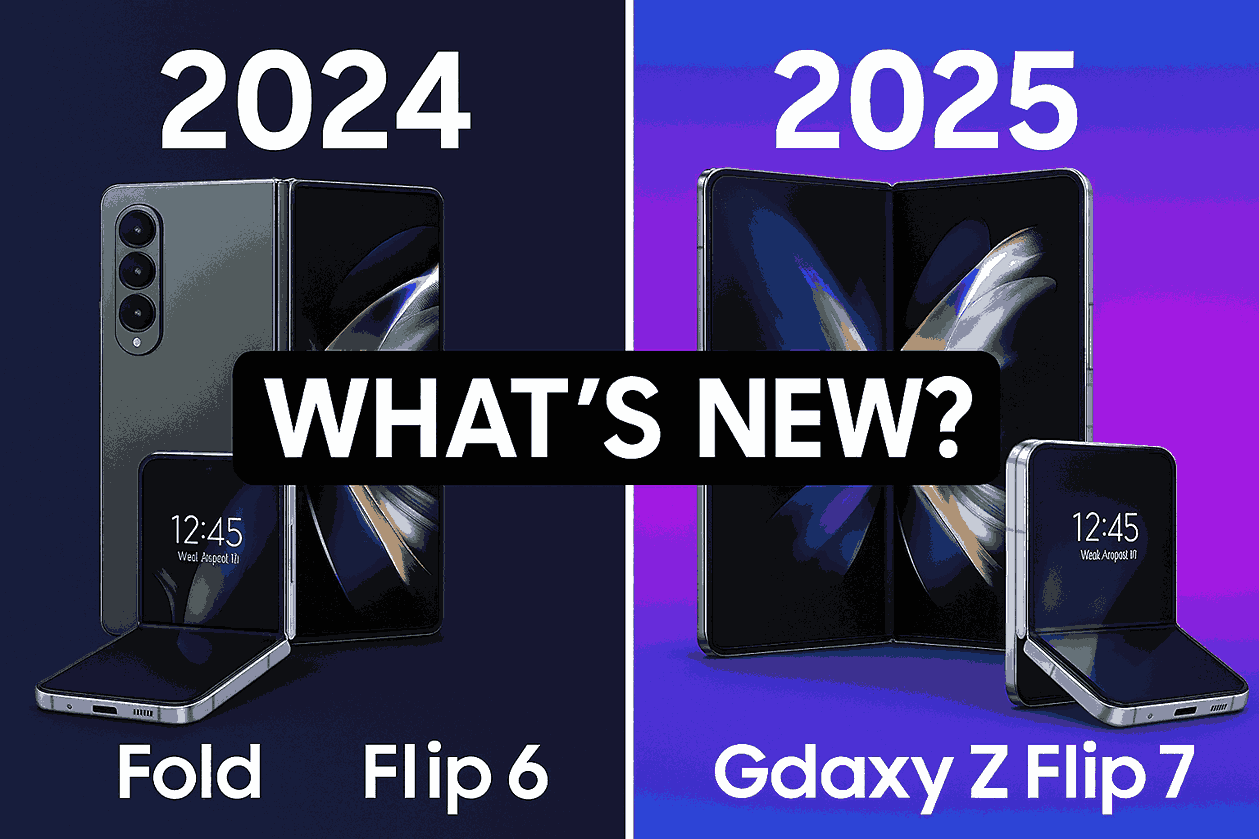Top 7 Tools to Detect and Remove Hidden Cyber Threats on Your Devices

Top 7 Tools to Detect and Remove Hidden Cyber Threats on Your Devices
In today's digital world, cyber threats don't always knock on the front door—they often sneak in through unnoticed backdoors. From malicious browser extensions to hidden keyloggers, your devices may already be compromised without you realizing it.
In our previous article, Are You Really Safe Online? 5 Hidden Dangers Lurking in Your Devices, we uncovered the stealthy risks that could be compromising your data and privacy. Now, let’s take the next step: protecting yourself.
Here are 7 powerful tools you can use right now to detect and remove hidden cyber threats on your devices.
1. Malwarebytes
Best for: Comprehensive malware detection and removal
Platform: Windows, macOS, Android, iOS
Malwarebytes is a trusted name in cybersecurity. It specializes in detecting hidden threats like spyware, trojans, and adware that traditional antivirus programs often miss. With a user-friendly interface and regular updates, it’s ideal for both beginners and advanced users.
Pro Tip: Use the free version for quick scans or upgrade to Premium for real-time protection.
2. Bitdefender Antivirus Plus
Best for: All-around device protection
Platform: Windows, macOS, Android, iOS
Bitdefender offers robust malware defense along with anti-phishing, anti-fraud, and web attack prevention. It uses machine learning to detect unknown threats and provides a secure browser for online transactions.
3. Avast Free Antivirus
Best for: Free, lightweight antivirus
Platform: Windows, macOS, Android, iOS
If you're looking for a powerful tool that doesn’t break the bank, Avast is a great choice. It comes with real-time threat detection, behavior monitoring, and a Wi-Fi inspector to check for vulnerabilities in your home network.
Watch out: Free versions may show ads or prompt upsells.
4. Kaspersky Security Cloud
Best for: Advanced threat intelligence and encrypted browsing
Platform: Windows, macOS, Android, iOS
Kaspersky is known for its thorough and consistent protection. It scans for hidden rootkits, zero-day threats, and even risky apps disguised as legitimate software. The cloud-based interface makes it fast and effective.
Bonus: VPN and password manager included in premium plans.
5. Norton Power Eraser
Best for: Deep cleaning stubborn malware
Platform: Windows
Norton Power Eraser is a free tool designed to root out deeply embedded threats that other antivirus programs might overlook. It’s aggressive, so it’s best used when you suspect your system is heavily infected.
Caution: May flag legitimate programs—review scan results carefully.
6. ESET Online Scanner
Best for: One-time deep scans without full installs
Platform: Windows
ESET Online Scanner is a quick, cloud-based scanning tool that works without needing full software installation. Perfect for second opinions or machines already running other antivirus tools.
7. Spybot – Search & Destroy
Best for: Targeting spyware and adware
Platform: Windows
Spybot is a niche but powerful tool designed specifically to eliminate spyware, tracking cookies, and unwanted software. Especially useful for older or heavily compromised machines.
Extra: Immunization feature helps prevent future threats.
Final Thoughts
Your devices may look fine on the surface, but that doesn’t mean they're safe. Cybercriminals use stealthy tactics to infiltrate your systems—often without leaving a trace. With these 7 trusted tools, you can scan, detect, and remove hidden threats before they cause serious damage.
—
Related Article
Your Opinion
Trending
Recently Posted
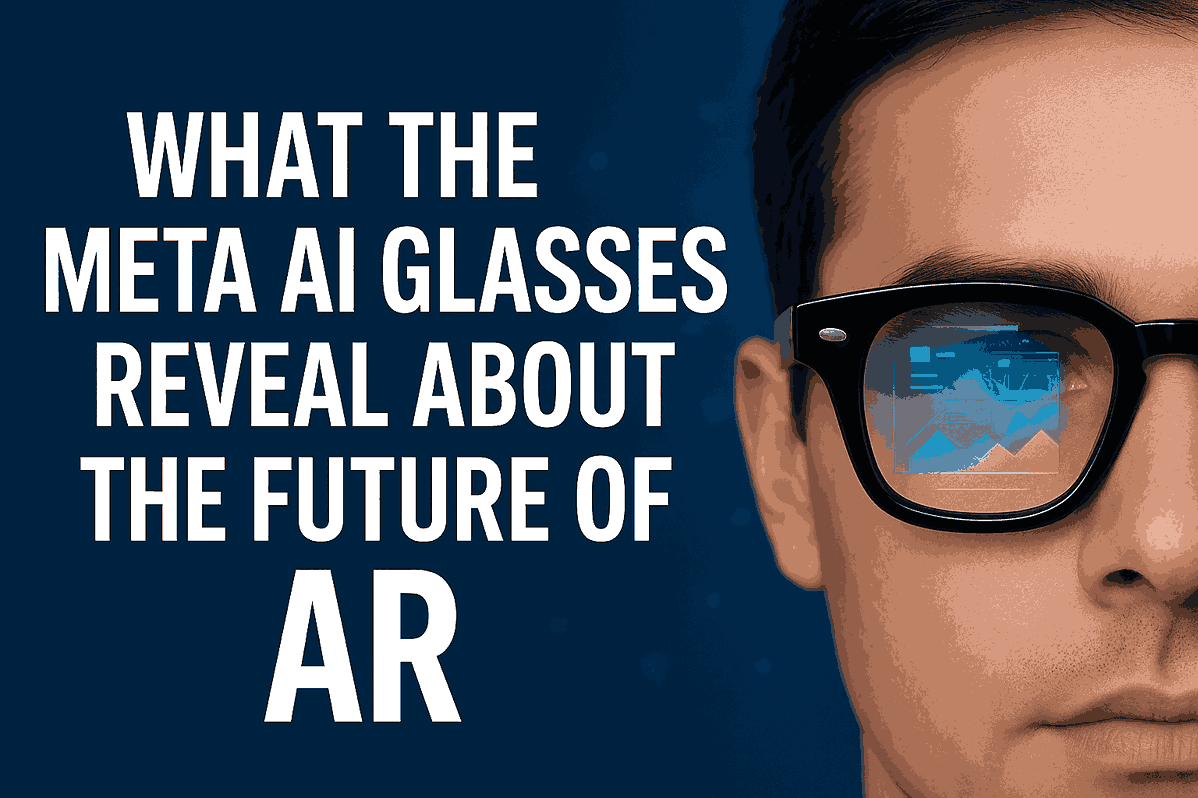
What the Meta AI Glasses Reveal About the Future of AR

Galaxy Watch 8 Series: Smarter, Sharper, and Ready for Action in 2025