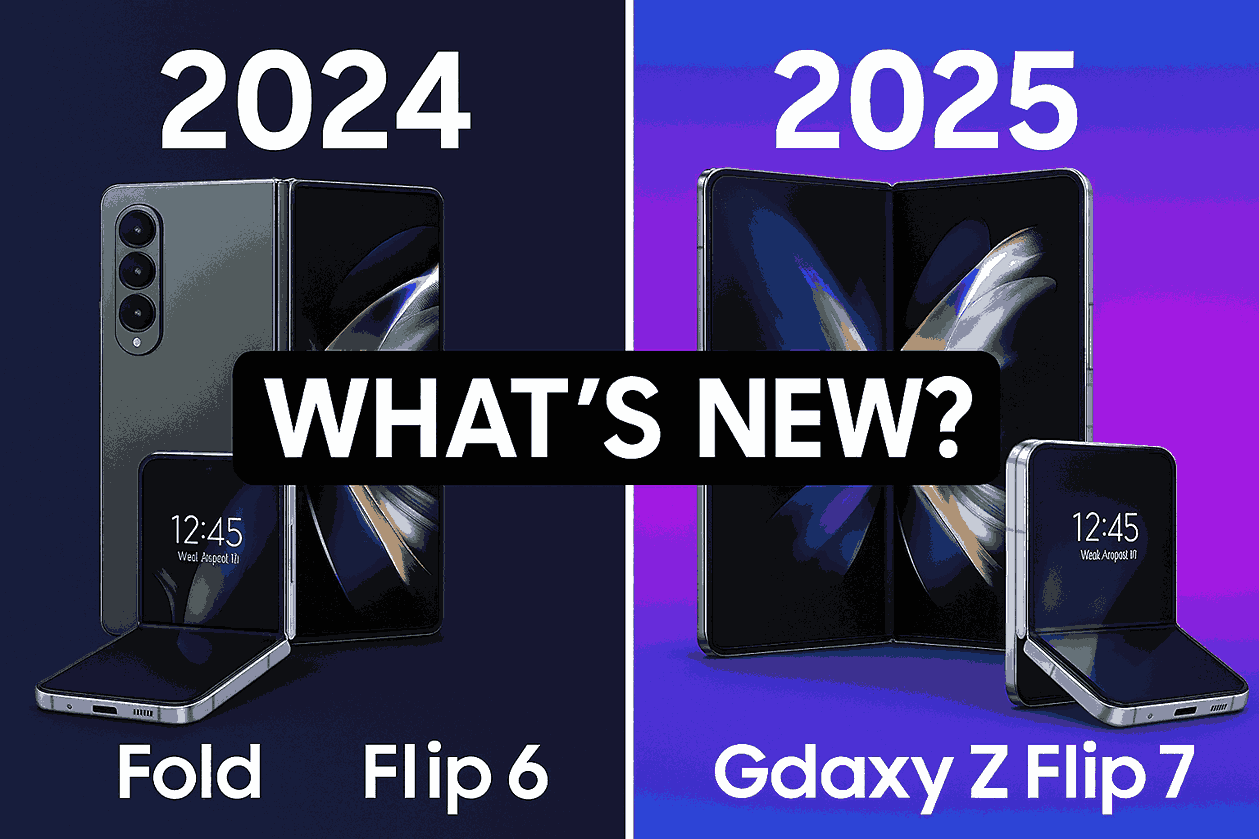Are You Really Safe Online? 5 Hidden Dangers Lurking in Your Devices
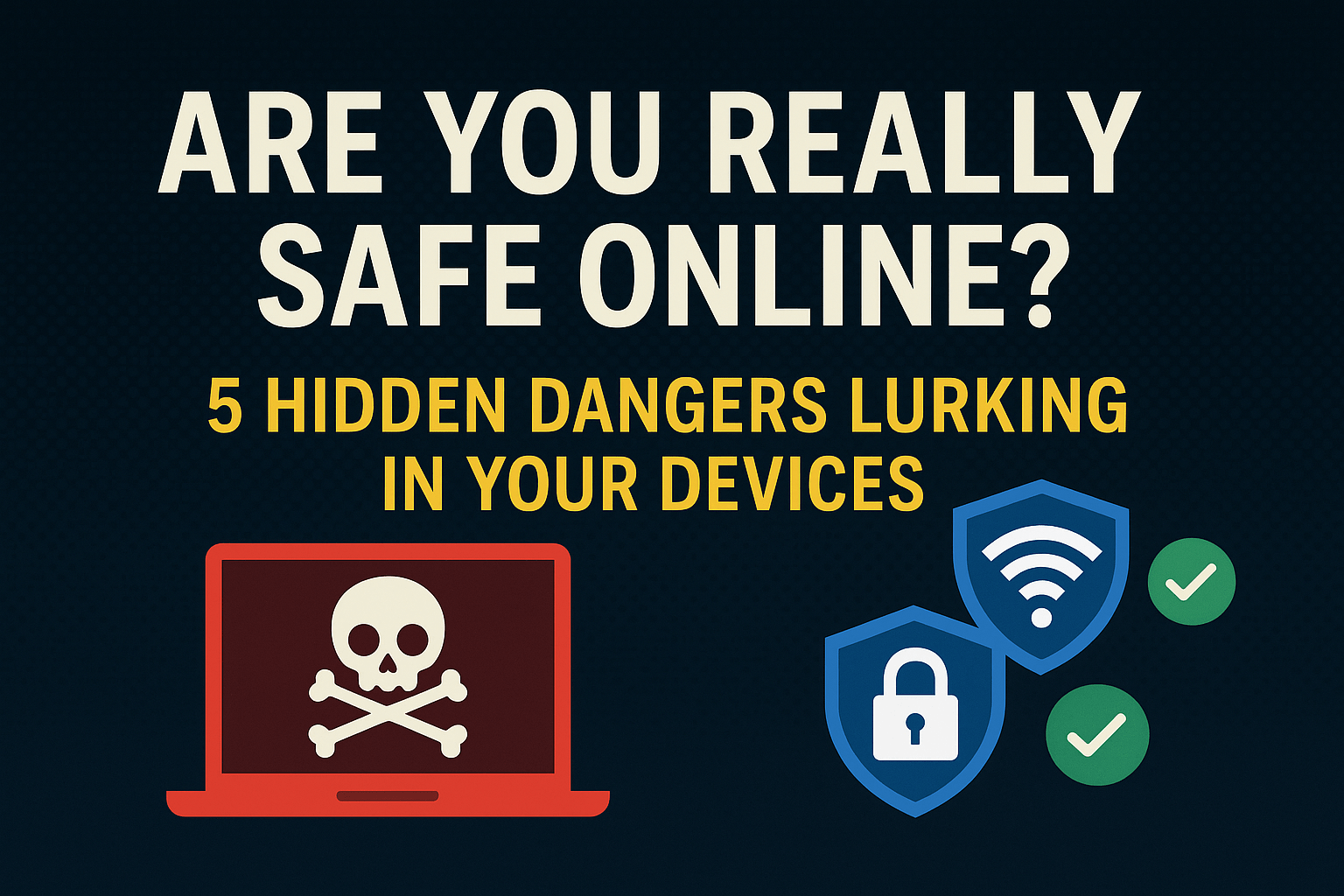
In a world where we’re constantly connected—scrolling through social media, working remotely, streaming entertainment—our devices have become more than tools; they’re extensions of our lives. But with this convenience comes a growing concern: how secure are you, really?
Even the most cautious users are often unaware of the hidden threats that can sneak into everyday devices like smartphones, laptops, and even smart TVs. From sneaky malware to silent tracking apps, your personal information may be more exposed than you think.
Let’s uncover 5 hidden digital dangers you need to know—and how to protect yourself.
🔍 1. Malicious Apps That Look Legit
App stores aren’t foolproof. Some apps mimic popular services, and once installed, they steal your personal data, spy on your activity, or even control your phone remotely.
⚠️ Example: A fake "PDF Scanner" app might request camera and microphone access, logging your conversations in the background.
✅ What You Can Do:
-
Only download apps from official app stores.
-
Read reviews and check the developer’s history.
-
Avoid granting unnecessary permissions (like a calculator asking for microphone access).
🛜 2. Wi-Fi Network Snooping
Using public Wi-Fi in airports, cafes, or hotels may be convenient—but it’s also risky. Hackers can set up fake Wi-Fi hotspots or monitor open networks to steal sensitive info like passwords or credit card details.
✅ How to Stay Safe:
-
Use a VPN (Virtual Private Network) when on public Wi-Fi.
-
Avoid accessing banking or private accounts on open networks.
-
Always double-check the name of the Wi-Fi network.
🧠 3. Smart Devices That Spy
Smart speakers, smart TVs, and even smart refrigerators can collect more data than you realize. Many of them have microphones, cameras, and sensors that may be active—even when you’re not using them.
Did You Know? Some smart TVs have been caught recording audio or tracking what you watch, then selling that data to advertisers.
✅ What You Should Do:
-
Disable unused features (like voice recognition).
-
Regularly review privacy settings on your devices.
-
Cover cameras and turn off mics when not in use.
🦠 4. Hidden Malware in Email Attachments
Phishing emails have gotten smarter. They may look like messages from your bank, job, or even family. But with one click on an attachment or link, malware can infect your system, steal your data, or hold it for ransom.
✅ Prevention Tips:
-
Never open attachments from unknown senders.
-
Hover over links before clicking to check their destination.
-
Use updated antivirus and anti-malware tools.
🔒 5. Outdated Software With Security Holes
Old software is like a leaky boat—it may seem fine, but beneath the surface, vulnerabilities make it easy for cybercriminals to get in. If your phone or PC hasn’t had an update in months, you may be a walking target.
✅ What You Can Do:
-
Turn on automatic updates.
-
Regularly update your apps, browser extensions, and OS.
-
Delete apps you no longer use—they may be unsupported and insecure.
🛡️ Final Thoughts: Digital Safety Starts With Awareness
You don’t need to be a cybersecurity expert to stay safe online. But you do need to stay alert.
By learning about the threats hidden in your everyday tech and taking simple precautions, you can protect your identity, finances, and privacy from being exploited.
Remember: Security isn’t a one-time action—it’s a habit. And with the rise of smarter tech, staying safe is more important than ever.
—
Related Article
Your Opinion
Trending
Recently Posted
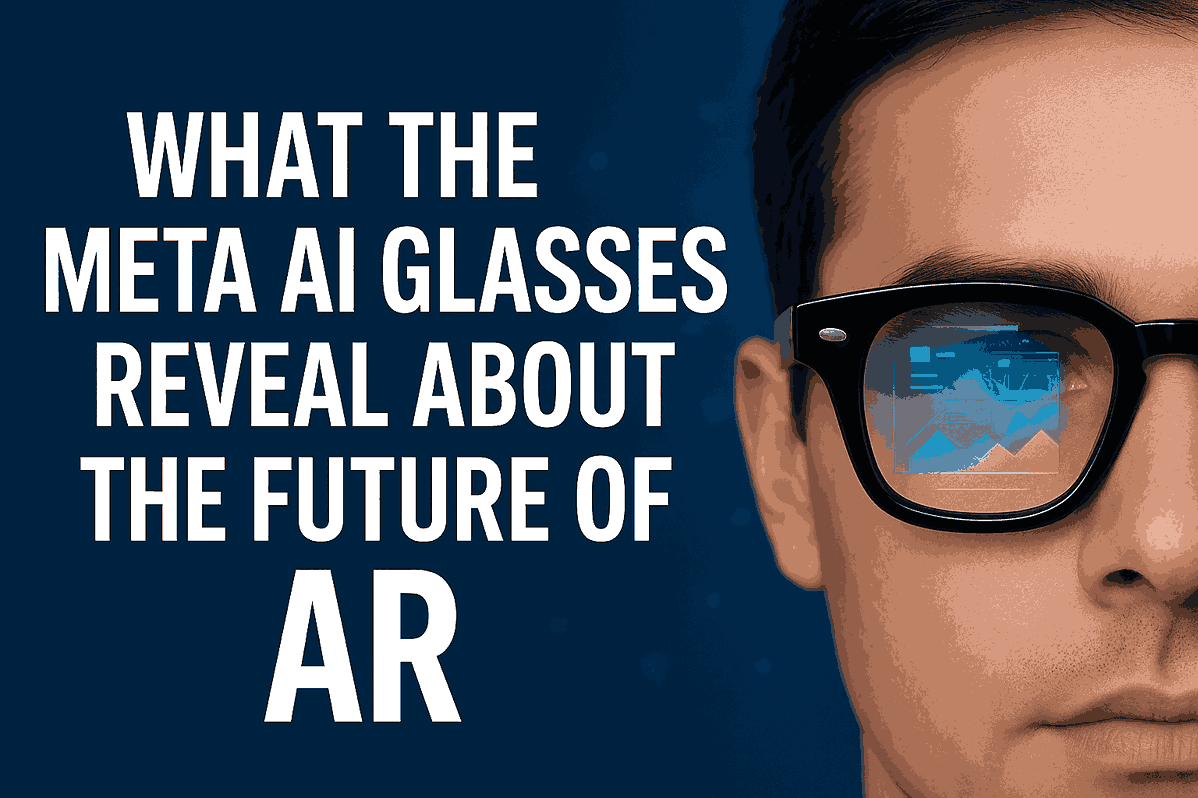
What the Meta AI Glasses Reveal About the Future of AR

Galaxy Watch 8 Series: Smarter, Sharper, and Ready for Action in 2025