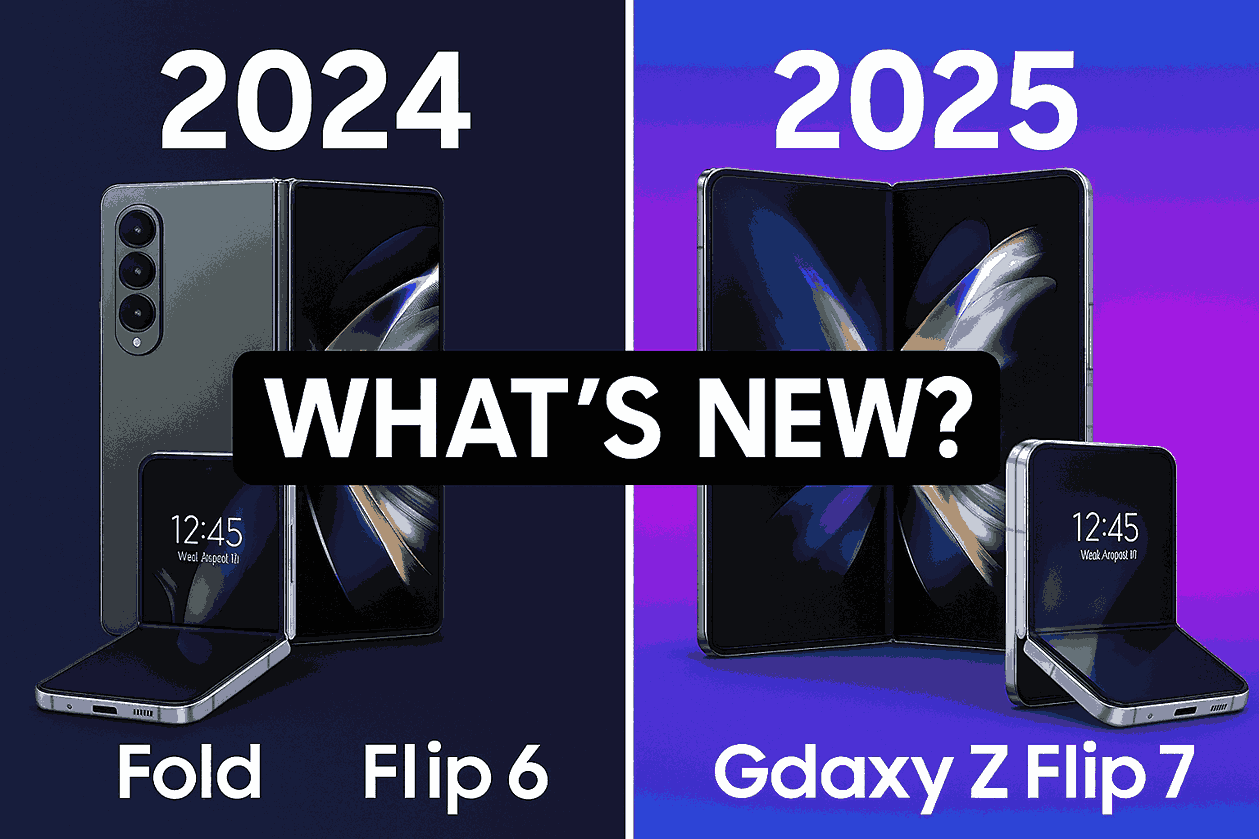The 5 Words or Phrases You Should Never Google to Avoid Being Hacked
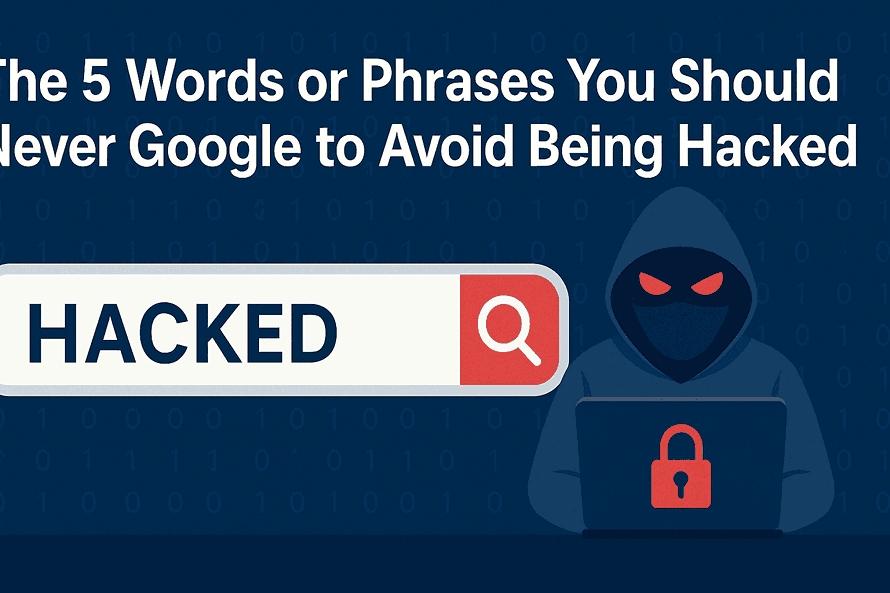
The internet is a vast, powerful tool — but not everything on it is safe. Believe it or not, some search terms can lead you straight into the traps of cybercriminals. In this post, we’ll reveal five seemingly innocent keywords or phrases that you should never Google, unless you're prepared to face malware, phishing scams, or even ransomware.
1. Free Software Downloads
Why it’s risky: Cybercriminals often set up fake download websites that look real but deliver malware instead. These sites can infect your system instantly with trojans or spyware.
Example: “Free Adobe Photoshop download” or “Microsoft Office crack”
What to do instead: Use official websites or trusted app stores. If something normally costs money but is free elsewhere, it’s likely a trap.
2. Customer Support Numbers for Banks or Services
Why it’s risky: Scammers set up fake customer support websites with phone numbers that redirect you to fraudsters.
Example: “PayPal customer service number” or “Netflix support contact”
What to do instead: Always go to the official website directly — never trust a phone number from a random search.
3. Free Movie Streaming or “Watch [Movie Name] Free”
Why it’s risky: Sites offering pirated content are often filled with malicious ads, pop-ups, and hidden downloaders.
Example: “Watch John Wick 4 full movie free” or “Avengers Endgame online no signup”
What to do instead: Use legitimate streaming platforms or rent movies via official apps.
4. Tech Support Tools (like remote access software)
Why it’s risky: Malicious actors pose as official software providers and trick users into downloading fake versions that give them full access to your computer.
Example: “Download AnyDesk free” or “Remote desktop help software”
What to do instead: Only download remote tools from their verified websites, and never accept unsolicited remote support.
5. "Who Viewed My Profile on Facebook/Instagram"
Why it’s risky: These are clickbait scams designed to trick users into giving up credentials or installing spyware.
Example: “See who visited my Instagram” or “Facebook profile viewer tool free”
What to do instead: Social media platforms do not allow profile viewer tracking — any app or website claiming to do so is a scam.
Final Tips to Stay Safe Online:
- Always double-check URLs before clicking.
- Use browser extensions that warn you about risky sites.
- Keep your antivirus software updated.
- Never install software from unknown sources.
Stay safe, stay informed, and if in doubt — don't click.
—
Related Article
Your Opinion
Trending
Recently Posted
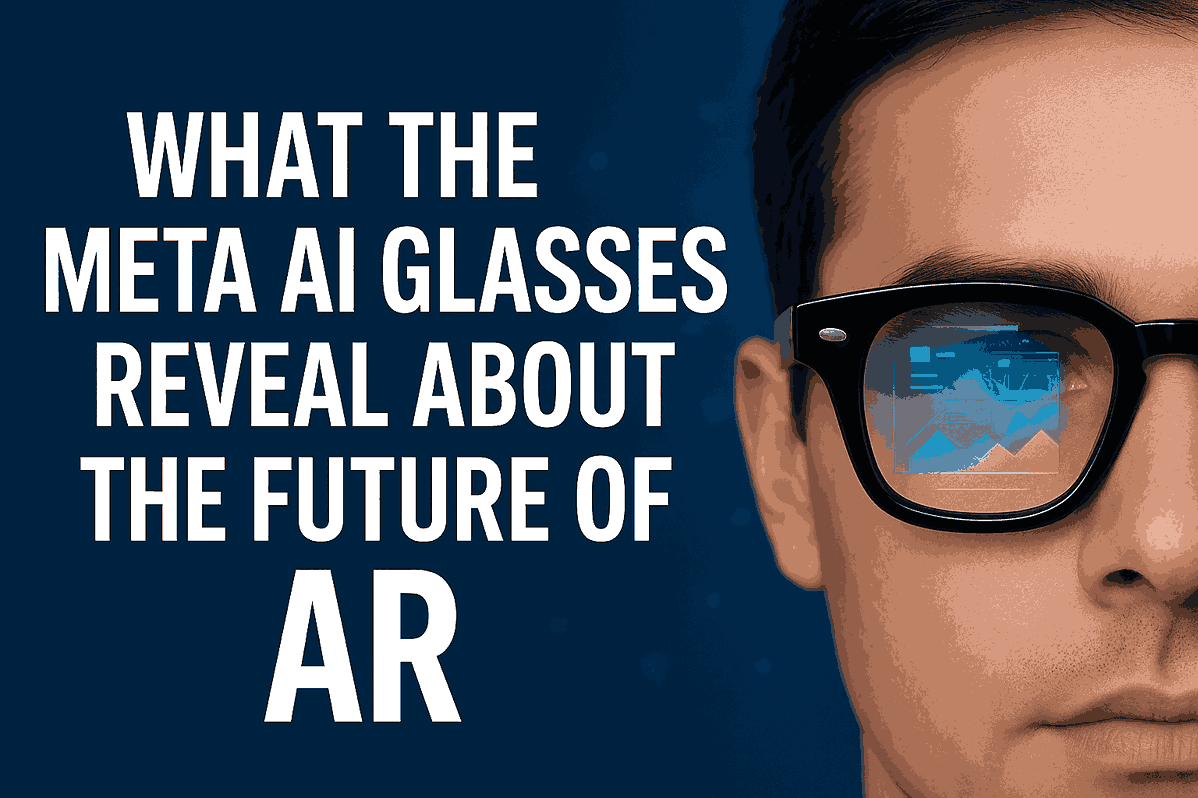
What the Meta AI Glasses Reveal About the Future of AR

Galaxy Watch 8 Series: Smarter, Sharper, and Ready for Action in 2025